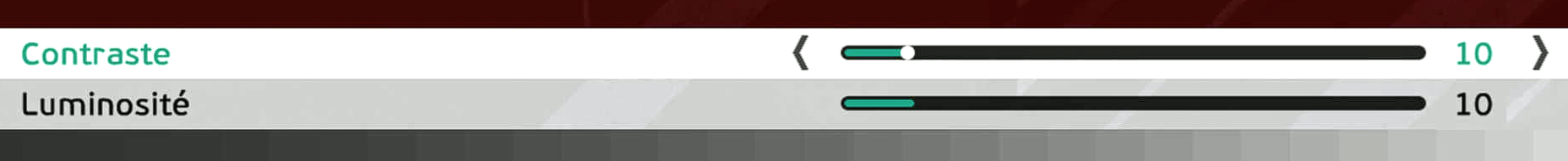Realistic TV Broadcast Reshade mod made for eFootball Pro Evolution Soccer 2021 by matservant. The preset aims to look very similar to TV broadcast. It includes a JPEG compression setting that simulates a video broadcast compression, and also color correction for pitch.
In-game screenshots with "PES 2021 Realistic TV Reshade by matservant":
How to Install:
1 - Install Reshade in your PES folder
2 - Copy and paste "PES 2021 Realistic TV Reshade by matservant.ini" in your PES folder
3 - Launch the game and select the preset in the Reshade menu
For the people who struggle to install Reshade on PES 2021 (the game launches without Reshade), try installing the "ReShade_Setup_5.9.2_Addon.exe" Reshade version.
Highly recommended luminosity in-game settings:
Download "Realistic TV Reshade"
Please wait ...
If the download didn't start automatically, click here
Credits:
PES 2021 Realistic TV Broadcast Reshade made by matservant