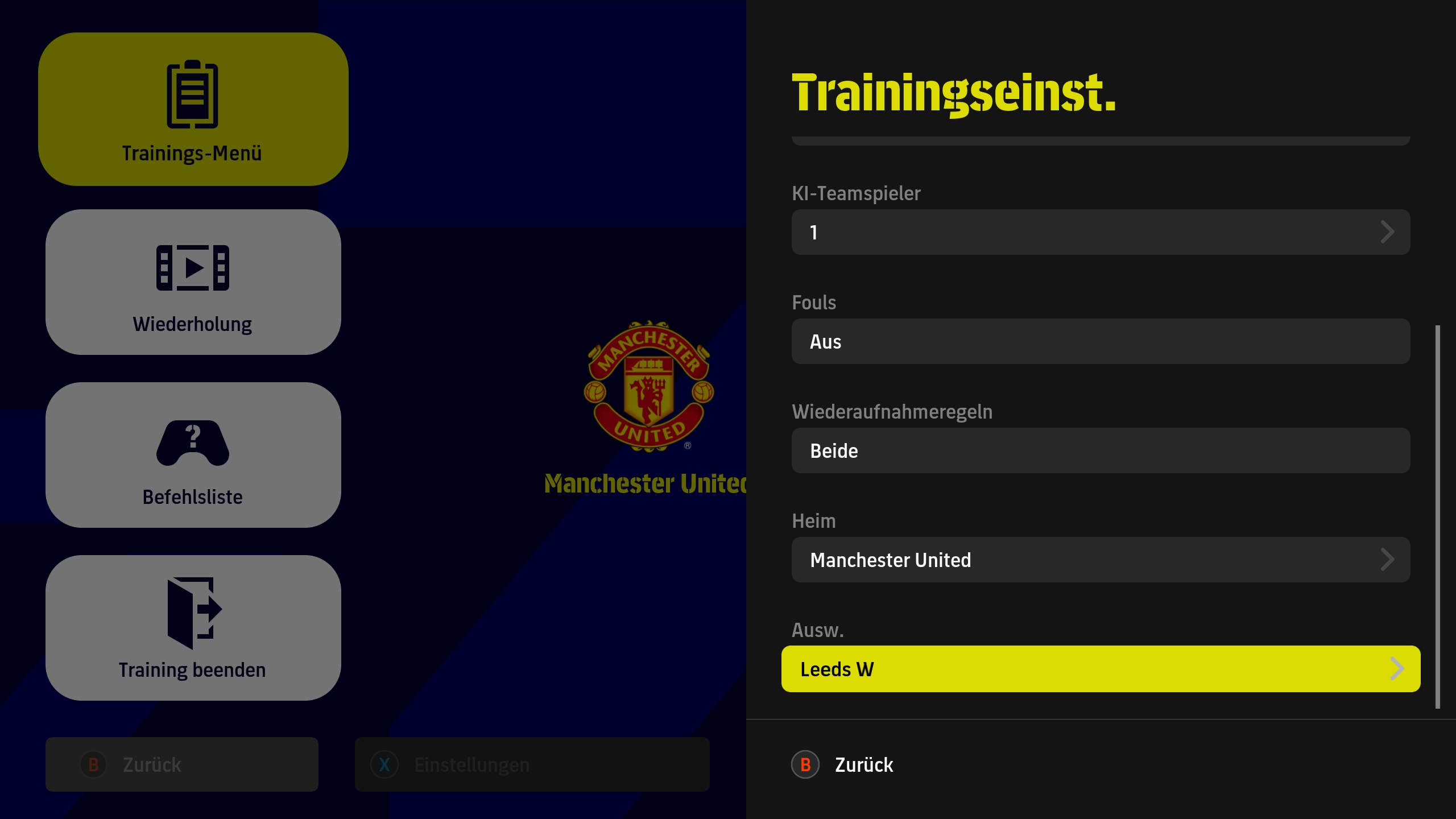Unlocking Teams in eFootball 2023 (credits: Bogo36)
At long last, Konami has released version 2.6.0 of eFootball 2023, an eagerly anticipated update for football lovers around the globe. With the release of every new update, players face the challenge of unlocking all teams once again. In this guide, we'll show you how to unlock all teams in eFootball 2023 Version 2.6.0 for PC.Konami's latest update for eFootball 2023 is quite large in size but does not offer any new content to the game. Instead, it includes a database update, bug fixes, and minor gameplay changes. The database update is crucial for the game as it ensures that all teams' player rosters are up-to-date with real-life player movements and transfers. The bug fixes and gameplay changes will enhance the overall gaming experience and make the game more enjoyable for players.
The Konami given Settings are available.
HUD/Scoreboard is not working and the Chants are a bit buggy
How to Install:
1. Back up your eFootball 2023 files, it is important to make a backup copy of the following files: the dt250_console_all.cpk and dt251_console_all.cpk files, and efootball.exe
IMPORTANT: Only use the eFootball 2023 unlock teams patch for offline play. You must deactivate the unlocker in order to play online. This is why it is recommended that you back up all original files, as they are required for online play.
1. Extract and copy the dt250_console_all.cpk and dt251_console_all.cpk files to the folder ...SteamLibrary/steamapps/common/eFootball/cpk
2. Now copy the efootball.exe to the folder ...SteamLibrary/steamapps/common/eFootball/eFootball/Binaries/Win64
4. Go to Training, Select your Teams, and go back to the Pitch so the Teams are loaded
5. Then quit the Training. The Teams are saved into the Memory of the Game.
6. Start the Match here
The Konami given Settings are available.
HUD/Scoreboard is not working and the Chants are a bit buggy
Note: If you quit a Match and go to an Exhibition again without choosing Training everything works fine
Always Remember:
* Backup the Original Files!
* If you want to play online only use the Original Files!